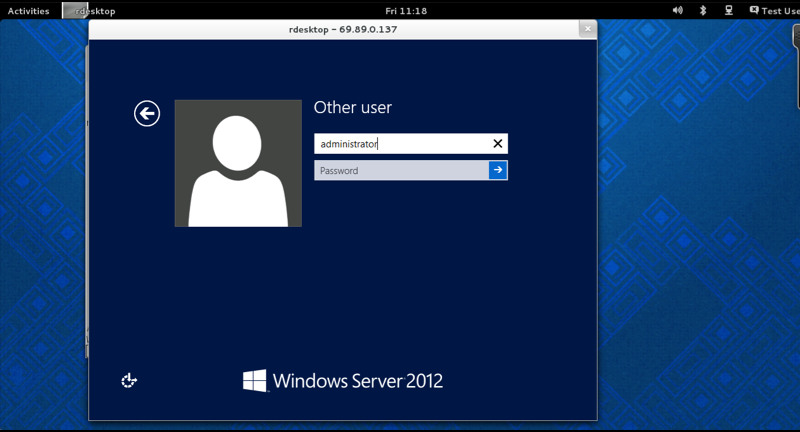How to mount Local Disk to Remote Desktop
Sometimes we need to copy/move files/folder from local linux machine to remote windows server or vice versa.
In this case we can mount local disk to remote desktop using the following command.
# rdesktop ipaddress -f -u username -p 'password' -r disk:share=/Foldername
Here we need to replace the 'Foldername' with the name of the folder or partition that we are going to mount.
The shared folder will be now displayed as a separate drive in remote windows machine.