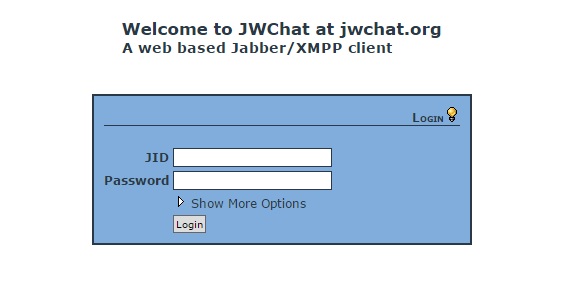How to install JWchat in Linux
JWChat is a web based instant messenger (IM) just like AIM, MSN Messenger, Yahoo! Messenger or ICQ. This means you can manage your contacts and chat with other users directly. Unlike other IMs you can use this with your web browser without having to install any additional software at all. Your contact list is stored on the server. This means that youhave access to your contact list from almost any computer as long as you've got access to the internet.
This article contains the detailed steps regarding the installation and configuration of JWchat.
1. Download jwchat from this location
# wget http://stefan-strigler.de/jwchat/download/
2. Extract the file :
# tar -xvf jwchat-1.0.tar.gz
# mv jwchat-1.0 jwchat
3. Create .htaccess files under the directory jwchat,and add the following lines
AddDefaultCharset UTF-8
Options +MultiViews
RewriteEngine On
RewriteRule ^/http-bind/ http://ipaddress:7070/http-bind/ [P]
Here replace ipaddress with the jabber server ip.
4. Login to open fire admin panel and set the following options:
Server -> Server Settings -> HTTP BINDING ->Enable HTTP BINDING and Script Syntax
5. Add the plugin "User Service" from Plugin -> Available Plugin
6. Server -> Server Settings -> User Service -> Enable User Service
7. Add the following lined in httpd virtual conf
ProxyRequests Off
ProxyPass /http-bind http://localhost:7070/http-bind/
ProxyPassReverse /http-bind http://localhost:7070/http-bind/
ProxyPass /http-binds http://localhost:7443/http-bind/
ProxyPassReverse /http-binds http://localhost:7443/http-bind/