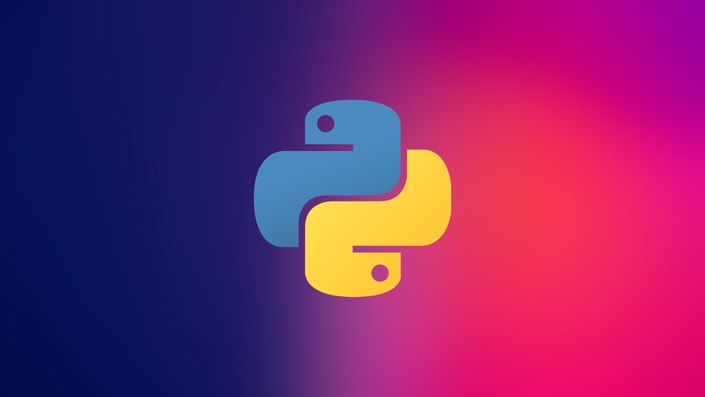How to install Python3 in Centos7
Centos7 comes with Python2 by default. This article explains the steps to install Python3 in Centos7.
Step1: Login to the server via ssh as root.
Step2: Install the dependency packages.
#yum install gcc openssl-devel bzip2-devel libffi-devel -yStep3: Download the Python3 package.
#wget https://www.python.org/ftp/python/3.8.1/Python-3.8.1.tgzStep4: Extract the downloaded package.
#tar -xvf Python-3.8.1.tgzStep5: Change the location to the extracted folder.
#cd Python-3.8.1Step6: Compile and install Python3.
#./configure --enable-optimizations
#make altinstallPlease note that "make altinstall" is used to prevent replacing the default python binary file "/usr/bin/python".
Now the newly installed Python will be accessible through the command "python3.8".
That's alll…