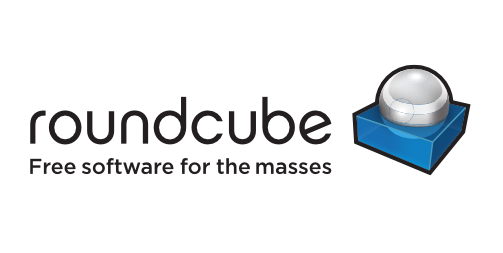How to install roundcube webmail
Roundcube is a web-based IMAP email client. Roundcube's most prominent feature is the pervasive use of Ajax technology. Roundcube is written in PHP and can be employed in conjunction with a LAMP "stack", or any other operating systems that support PHP are supported as well. The web server needs access to the IMAP server hosting the email and to an SMTP server to be able to send mails.
This tutorial explains the detailed steps to install roundcube webmaill in Linux server.
Step1: Download the latest package
#wget http://sourceforge.net/projects/roundcubemail/files/roundcubemail/0.8.6/roundcubemail-0.8.6.tar.gz
Step2: Extract the downloaded package
#tar -xvf roundcubemail-0.8.6.tar.gz
Step3: Move the contents to /home/username/public_html/roundcube
#mv roundcubemail-0.8.6/* /home/username/public_html/roundcube/
Step4: Correct the ownership
#chown -R username.username /home/username/public_html/roundcube
Step5: Create database and user for roundcube mail and assign privileges
Step6: Open the link in the web browser
http://domain.com/roundcube
Step7: Complete the web url installation
Step8: Remove the installer directory
#rm -rf /home/username/public_html/roundcube/installer
Webmail will be available in the url "http://domain.com/roundcube"
That's all...