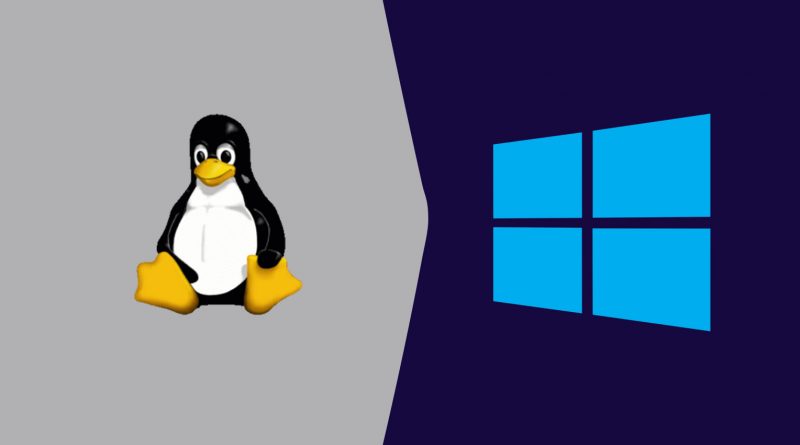How to enable docker support in WSL Linux distribution
Windows Subsystem for Linux (WSL) is an optional feature for Windows 10 and 11 that supports the installation of the Linux operating systems available in the Windows Store. It basically means that we can open a Linux terminal in Windows and install and run Linux softwares. It does not requires any virtualization apps or dual booting configurations.
This article explains the steps to enable docker support in WSL Linux distribution.
Step1: Make sure that WSL version 2 is installed in the machine. Run the below command in CMD as Administrator to install WSL 2 if its not installed previously.
#wsl --installStep2: Download the latest version of Docker desktop package.
https://desktop.docker.com/win/main/amd64/Docker%20Desktop%20Installer.exeStep3: Install the downloaded Docker package. The install window prompts to enable WSL 2 and enable the same to continue.
Step4: Go to WSL settings when the Docker starts after the installation.
Settings > Resources > WSL IntegrationStep5: Select the distributions for which need to enable the Docker-WSL integration on.
That's all…