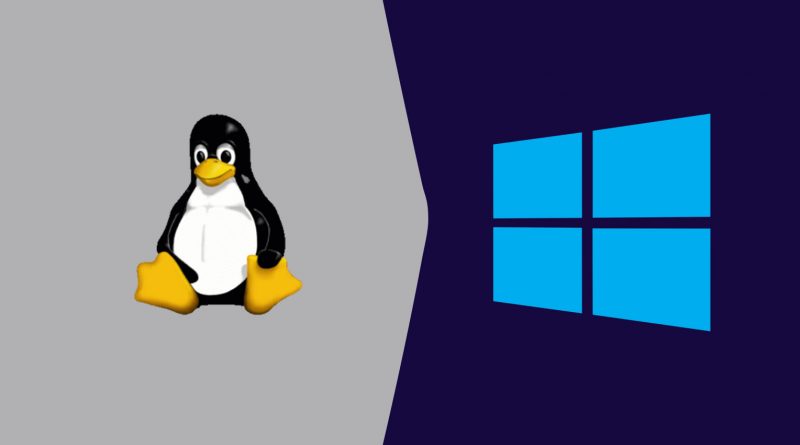How to set WSL 2 as the default version
If we upgraded from WSL 1 to WSL 2, both the versions will be available in the system. Also the default version will remains WSL 1 itself.
In-order to change the default version of WSL from 1 to 2, run the following command in Windows CMD.
wsl --set-default-version 2Now all the upcoming Linux installations will use WSL 2.
That's all…