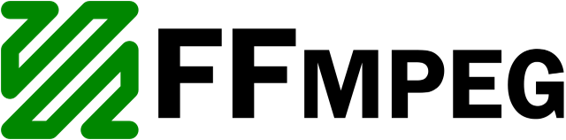How to install FFmpeg in Ubuntu-14.04
FFmpeg is a free software project that produces libraries and programs for handling multimedia data.
This package has been removed from Ubuntu 14.04 and was replaced by Libav. This decision has been reversed so that FFmpeg is available now in Ubuntu 15.04 again, but there is still no official package for 14.04.
This tutorial explains the steps to install FFmpeg in Ubuntu 14.04.
Step1: Add the repository.
#add-apt-repository ppa:mc3man/trusty-media
Step2: Update the package list.
#apt-get update
#apt-get dist-upgrade
Step3: Install FFmpeg
#apt-get install ffmpeg